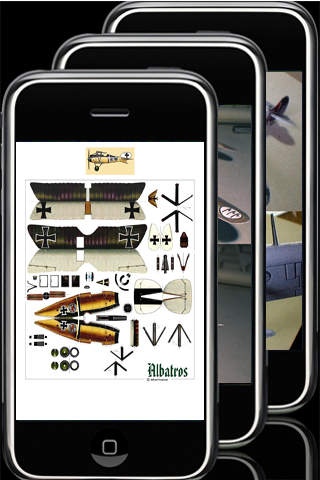PaperCraft 1.0
Continue to app
Paid Version
Publisher Description
Paper is arguably the most important material of our civilisation and has continued to serve as a medium for documenting information and ideas. Today, paper is enjoying something of a renaissance among young artists and designers worldwide as an experimental material for design. There is also an insatiable concurrent trend for designing three-dimensional handcrafted objects as documented in the books Tangible, Tactile and Hidden Track. Papercraft is an extensive and timely survey of innovative art and design work crafted from paper. It explores the astounding possibilities of paper craft in all shapes and sizes some are playful, whimsical and quick to produce while others are far more intricate and created in painstaking detail. From the most basic techniques including cutting, folding, gluing and collage to the use of cutting-edge technology like embossing and laser cutting, paper and cardboard-crafted works are reaching new artistic heights.
Requires iOS 3.2 or later. Compatible with iPhone, iPad, and iPod touch.
About PaperCraft
PaperCraft is a paid app for iOS published in the Recreation list of apps, part of Home & Hobby.
The company that develops PaperCraft is LEE SUNJA. The latest version released by its developer is 1.0.
To install PaperCraft on your iOS device, just click the green Continue To App button above to start the installation process. The app is listed on our website since 2010-11-25 and was downloaded 4 times. We have already checked if the download link is safe, however for your own protection we recommend that you scan the downloaded app with your antivirus. Your antivirus may detect the PaperCraft as malware if the download link is broken.
How to install PaperCraft on your iOS device:
- Click on the Continue To App button on our website. This will redirect you to the App Store.
- Once the PaperCraft is shown in the iTunes listing of your iOS device, you can start its download and installation. Tap on the GET button to the right of the app to start downloading it.
- If you are not logged-in the iOS appstore app, you'll be prompted for your your Apple ID and/or password.
- After PaperCraft is downloaded, you'll see an INSTALL button to the right. Tap on it to start the actual installation of the iOS app.
- Once installation is finished you can tap on the OPEN button to start it. Its icon will also be added to your device home screen.